Knowing how to select an element on the page is great, but even more exciting is learning how to do something with it.
In this post we’ll cover exactly that.
| This post is a part of jQuery For Complete Beginners Series | |
|---|---|
| Learn everything you need to know about jQuery before you can create awesome interactive websites using GreenSock or ScrollMagic. | |
| 1. Datatypes and Selectors | |
| 2. Click, Hover And ToggleClass Events | You are reading this. |
| 3. Console.log(), scrollTop(), resize() | |
| 4. Custom Functions, If Statement | |
What you’ll learn today:
- How to use a click event
- How to use a hover event
- How to toggle a css class
Click Events
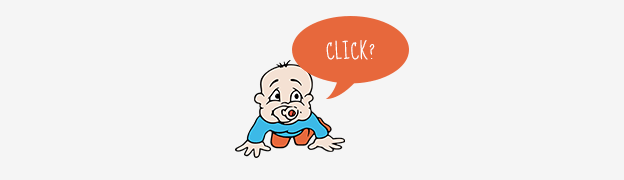
The simplest way of interacting with HTML elements is the Click Event.
You click on something (e.g. a selected element), and something will happen.
The click event in jQuery works like this:
$("#target").on( "click", function() {
alert("I hate tomatoes.");
});
If you’ve already declared a variable at the top of the page, you can refer to this variable instead of writing the selector.
// declare a variables first
var $clickMeElement = $('#gallery li').eq(0);
// use this variable
$clickMeElement.on( "click", function() {
alert("I hate tomatoes.");
});
This will trigger a javascript alert when the user clicks on the first image in the #gallery.
Hover Events
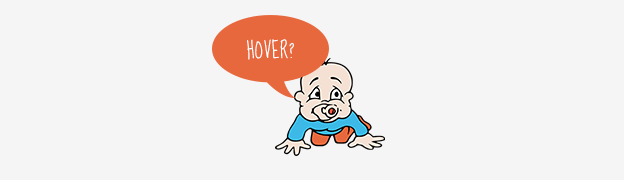
Another event we all encounter hundreds of times a day is hover.
If you mouse-over something (e.g. a selected element) and something will happen, you can then mouse-off and something else can happen.
The hover event in jQuery works like this:
// declare a variables first
var $hoverMeElement = $('#gallery li').eq(1);
// use this variable
$hoverMeElement.hover(
function() {
$(this).css('transform','rotate(90deg)');
}, function() {
$(this).css('transform','rotate(0)');
}
);
This will rotate the second image in the #gallery 90deg on mouseenter and back to 0deg on mouseleave.
Toggle A CSS Class On Click
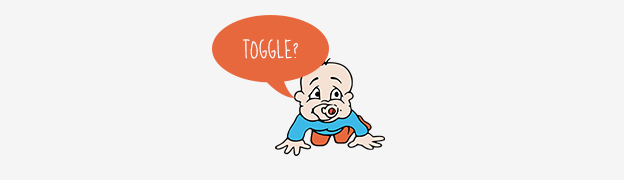
Another very commonly used event on interactive websites is toggleClass.
You do something and jQuery will add or remove a class from a specified element.
The toggleClass event in jQuery works like this:
// declare a variables first
var $toggleTrigger = $('#gallery li').eq(-1);
// use this variable
$toggleTrigger.click(function() {
$(this).toggleClass("highlight");
});
This will add .highlight to the last item in the #gallery.
Playground
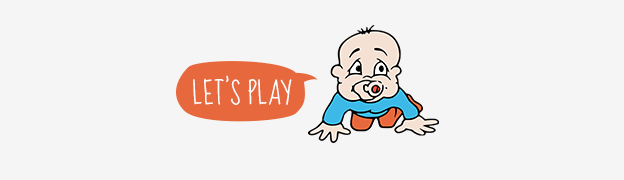
Use the following CodePen demo to play with click, hover and toggleClass events.
I’ve also included the animate.css library so you can go crazy and experiment especially with the toggleClass event.
4864
Adding and removing CSS classes is a very common approach especially when you are working with CSS animation libraries.
Conclusion
Now you know how to select the right element on a page and how to add some basic interaction using a few events.
To explore the rest of the available events visit jQuery documentation.
And let me know in the comments below what else are you struggling with when it comes to understanding JavaScript or jQuery.
In the next article you’ll learn:
- how to alert a message
- how to use browser console
- how to debug JavaScript errors
- how to get page top offset on scroll
- how to get window width on resize
Like What You're Reading?
Sign up to receive my future tutorials and demos straight to your inbox.
No spam, Unsubscribe at any time.

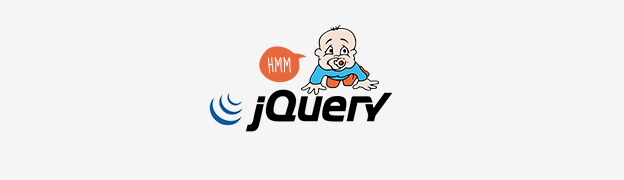
Hi Petr, Please update the “Scrolltop, resize and console.log” link. It still links to this article, thanks.
Thanks Joey, it’s now fixed. Cheers
hi i want jquary mouse hover tab please help sir
Hi Suman, I am not sure what exactly you are after? Can you clarify?
hi Petr Tichy
i am looking for a action when i hover my cursor on a div tag then it will be auto clicked can you give me some code for this or guide me
I will be highly obeliezed to you.
Hi Hemant,
something like this should do the trick.
$('a').hover( function() { $(this).trigger('click'); }, function() { event.preventDefault(); } );Here is a working demo on CodePen.
Cheers
Petr
Hi Petr
noob question –
Just wondering why you name some of your variables starting with $ – so $varName or similar.
I was reading that it can be an indicator to say this variable stores a jQuery value?
Is that something we should do as best practice? and name all other variables without the $ to help differentiate?
Thanks
Hi Tom, I usually use the
$varNamefor DOM objects on the page and a simplevarNamefor any other variables.In practice, this is how I would create my variables.
var $emailField = $("input#emailField"); var email = $("input#emailField").val();The first one is selecting the email field HTML element, the second is holding the value of the input.
Hope that makes sense, but feel free to name your variables however you like, this is just my own preference.
Hi Petr,
I also have a noob question – what is the function of an empty function? What is the added value of “function()” in your code
$('a').hover( function() { $(this).trigger('click'); }, function() { event.preventDefault(); } ); [javascript] and why isn't it just something like this? [javascript] $('a').hover( { $(this).trigger('click'); },{ event.preventDefault(); } );Hi Lina, it is a shorthand for defining what should happen when you hover over your element or when the mouse leaves the element.
See the official jQuery documentation.