Are you constantly searching GreenSock documentation and forums for the right code snippet for your project?
Are you exploring CodePen demos from one of these talented developers and copy/pasting bits of code?

Are you constantly searching GreenSock documentation and forums for the right code snippet for your project?
Are you exploring CodePen demos from one of these talented developers and copy/pasting bits of code?
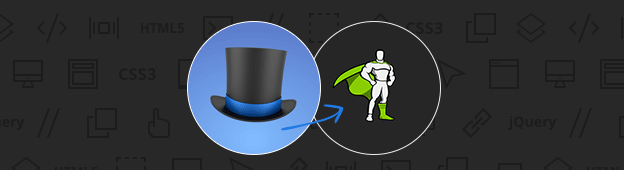
Following up on my previous ScrollMagic tutorial, we’ll add some more content and learn how to animate GreenSock tween and timeline using ScrollMagic, how to control the duration of our pin and much more.
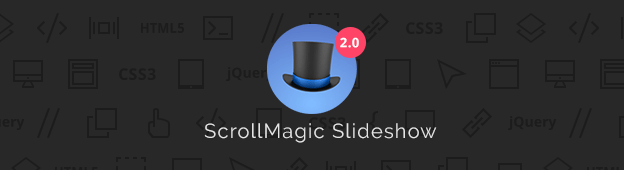
In this ScrollMagic tutorial we’ll build a simple scrolling slideshow with a fullscreen sections.
You’ll learn how to lock elements when they reach a certain point and get familiar with triggerHook, triggerElement, setPin, addIndicators and setClassToggle terms.

CSSConfAU 2015 is over and this post are just a few notes for myself.
You might find them also useful, just saying.

There are many ways how you can learn new coding techniques, but the one I prefer is to look at a code, break it, fix it, tweak it and all that right in the browser.
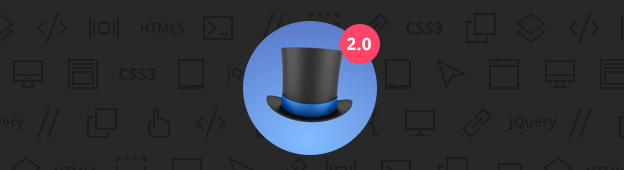
Jan Paepke worked hard over the last few months on a brand new version of ScrollMagic.
The latest ScrollMagic 2.0 brings a lot of new features, changes and updates.
In this post you’ll find out exactly what’s new and what are the new exciting features.
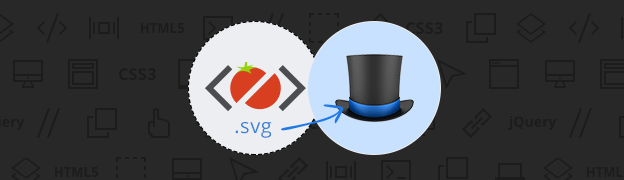
We’ve created an SVG and animated it using GreenSock in my previous tutorial,
but what if we wanted the animation to only trigger when the user scrolls past a certain point of the website?

Have you seen the redesigned Squarespace 7 Cover pages landing page? Pretty cool effect, huh?