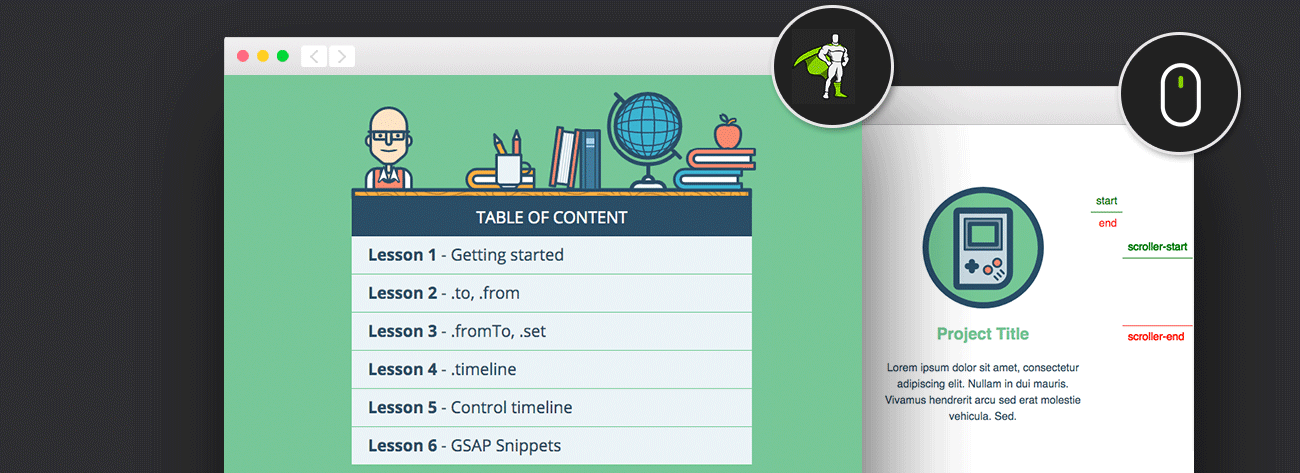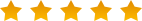Perfect. It has recently been updated with the new GSAP3 and ScrollTrigger.
Jonathan

This is an excellent course! I went from nothing to being able to easily incorporate very polished UI animations on my daily work in no time.
Peter Carrero

Nice lesson, learned a lot. Looking forward to seeing your additional courses.
Donald Westland